How To Use a Community Defib with Community Heartbeat Trust - Your Co-op Conversations
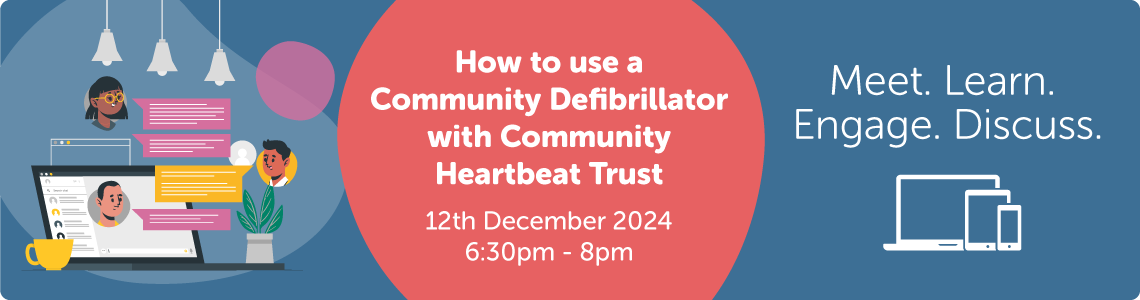
12 Dec 2024 6:30pm - 8:00pm
Book your place (Having trouble booking your place? Let us know by clicking here)
We've teamed up with Community Heartbeat Trust to host a virtual seminar about community defibrillators, what they are used for and how to use one, should you need to...
This is a free session for our members and is limited to 100 spaces on a first-come, first-serve basis, so make sure you book your place today!
The Community Heartbeat Trust 'CARS' programme (Community Awareness Raising Seminar) is unique and has been recognised as being ideal for a community to create awareness of the issues surrounding treating a patient in the community. It is not a formal classroom course but is designed to answer questions, give basic instruction, be interactive and create confidence.
The session will cover:
-
What is Sudden Cardiac Arrest?
-
What is a defibrillator and why are they being placed into communities?
-
How do I undertake Chest Compressions correctly?
-
How do I use a defibrillator? - Why does it sometimes say 'no shock advised'?
Helpful Information
How Can I Join the Event?
This online member event will be hosted on Zoom, which gives you the opportunity to have an open discussion with our speakers in a face-to-face video call.
When you book your place, we will send you an email with a link to the event. On the day of the event, there are a number of ways you can join us on Zoom such as:
-
Join on your mobile or tablet device - download the app here
-
Join on your desktop or laptop computer - download the desktop/laptop app here
-
Join on your browser on any device by simply clicking the link on the email you received after registering for the event
*Please make sure you have installed the latest updates on your device and browser to make sure you get the best experience for the event
Top Tips for Zoom
Here are some top tips to help you make sure you have the best experience when you join our event on Zoom:
Internet Speed
To make sure that you can watch and get involved in the event without interruption, you'll need to make sure that your internet speed is at least 1MB per second. You can test your internet speed by clicking here.
Location
Before you join the event on Zoom we recommend that you find a quiet space where you are unlikely to be disturbed, be sure to check your internet speed in this location, as speeds and signal strength can vary depending on how far you are from your router.
Devices & Software
You can use Microsoft Teams on most devices such as mobile phones, tablets, and computers. To find out more about how to get Microsoft Teams on your device please refer to the 'How Can I Join the Event?' information on this page.
(Having trouble booking your place? Let us know by clicking here)